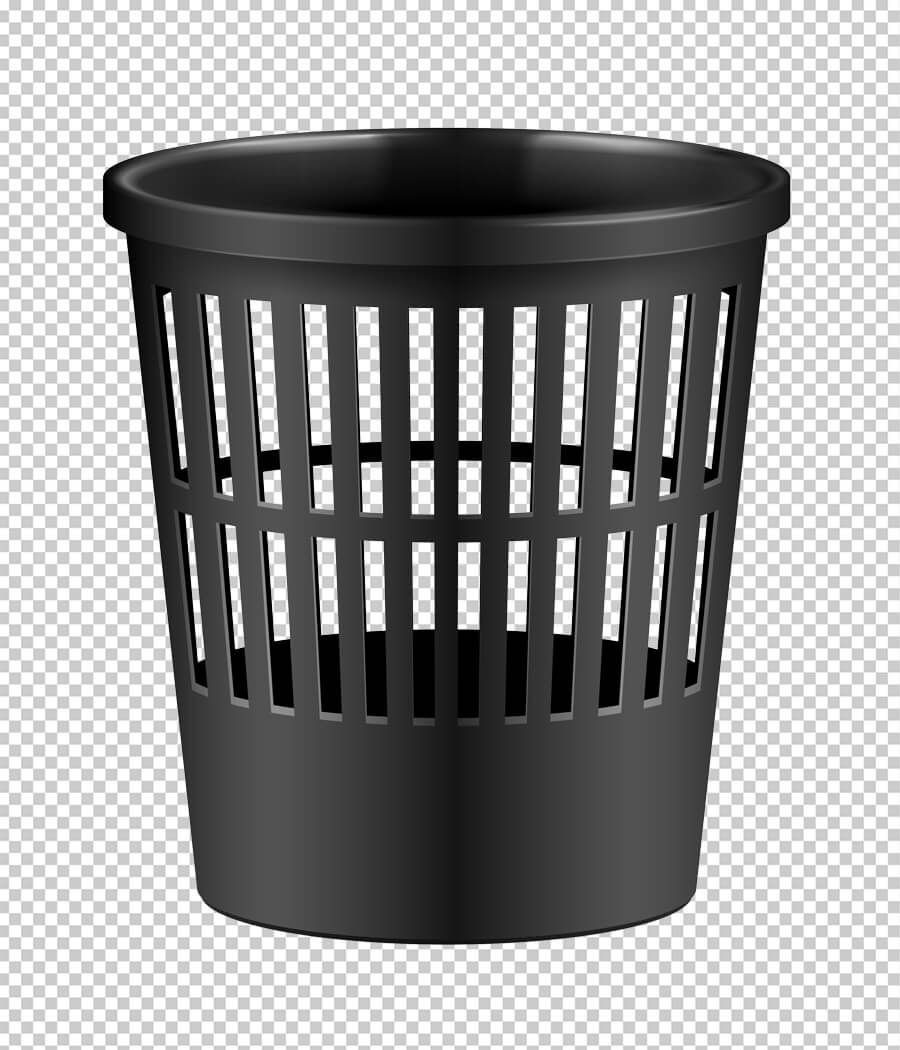Pricing Start From $0.29
Background Removal Service
When making an online purchase, customers adore seeing crisp, clear product photos. That's why one of the most common photo editing techniques for eCommerce product photos is to remove any undesirable backdrop or item and make the background white. The thousands of product images that need to be post-processed present challenges for busy eCommerce shops. It becomes difficult for them to focus on other important tasks, even if they are able to handle the post-processing alone.

Handling 500 images daily

A skilled team of 50+

Support for customers
Background Removing Sample
View some of our amazing photos that our team of photo editors worked so hard to edit.


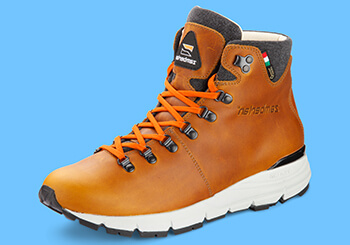

Different Types of Background Erase Services
Entire Graphics strives to make an impression on clients while also making the effort worthwhile. The categories for eliminating backgrounds indicate the kind of image you have and the service you need.
Easy Background Removal
Easy backdrop removal service is necessary for products with simple, easy, and basic edges, such as bottles, balls, boxes, and so on. The charge is determined by how tough it is to edit product images; therefore, if your products only need simple background erasing, you should know how much to pay. This background removal service just needs one path to finish and requires fewer anchor points.
Medium Background Removal
Products are deemed more sophisticated than those that don't require several anchor points in order to form routes. For this reason, items like watches, necklaces, bracelets, apparel, and much more require intermediate background erasing services. Experts in this field of photo editing designate clear, uncomplicated routes around the curved corners.
Complex Shaped Subjects
You have to set up your product photographs based on their category as an online store. Complex picture cut-out techniques are needed to remove the backdrop from complexly formed items such transparent glass, chains, people, furniture, fuzzy dolls, jewelry, net, group photos, cycles, transparent pottery, etc.
Super Complex Shaped Subjects
This is the most challenging category of background removal, and the products that fall into this category contain multiple curvy and unclear edges. Some of them have very tiny detail to create paths. They also have more than one closed path and require hundreds of anchor points to catch. It requires time for even highly experienced experts, and because of that, the rates are much higher than the earlier ones.
How to Evaluate the Caliber of Background Remove Services
Retailers need to know how to weigh the quality of background removal services in order to obtain product images with a white backdrop that are of the highest caliber. Many backdrop removal firms advertise that they can remove image backgrounds perfectly and offer top-notch services, but very few of them live up to the hype. Understanding the many categories for image background removal is necessary in order to assess the caliber of their services.
Quality Of Background Removal
Retailers need to take the precision of the picture cut out into account when evaluating the quality of backdrop removal. For product images, only a hand-drawn clipping path service can provide precise background erasure and translucent backdrop creation. Only skilled Photoshop professionals with years of expertise can offer high-quality background removal utilizing the pen tool in the manual deep etch procedure.
What Makes the Background Need to Be Removed?
Expert photographers have several options for enhancing a shot, and it's made simpler when the background is flawless. Because product photographs are so important to online shoppers, optimizing them for online retailers also necessitates using an image background removal service. The only method to examine objects that are sold online is through their photos. Well-known eCommerce retailers require a transparent or white backdrop for their products, and business owners adhere to these standards in order for their products to be visible.
How Can Product Image Backgrounds Be Removed?
Online sellers are aware that product photographs need to have their backgrounds removed. However, very few of them are aware of where to go or how to approach for better results, much alone how to perfectly eliminate the backdrop from their product images. Based on our findings, merchants may utilize two methods to get rid of the background picture from their product shot.
Employing internal Photoshop specialists
Some big businesses think that the best course of action will be to appoint and establish an internal post-processing staff. Because they can guarantee the caliber and caliber of their product photo by doing this.
Pros:
- Open dialogue with the professionals
- able to guarantee quality when operating
- Able to capture the instant response
Cons:
- Hiring local specialists is costly.
- Space rental will be necessary.
- Need to buy pricey hardware
Hiring Freelancers
Retailers who want to reduce costs without sacrificing quality might engage highly skilled freelancers from Upwork or Fiverr. Experts in freelance picture editing can effectively eliminate the image's backdrop.
Pros:
- Will be economical
- Hardware and personal space are not needed.
- Increased likelihood of obtaining superior quality within the budget
Cons:
- Transparency in communication will decrease.
- Big projects won't receive the necessary assistance
Doing on Your Own Using Photoshop
If retailers are proficient in editing, they can use photo editing software to independently modify their product photographs. Acquiring proficiency in Adobe Photoshop CC will assist you in eliminating image backgrounds; nevertheless, there are drawbacks as well as benefits.
Pros:
- able can alter as you like
- There won't be any budgetary problems.
Cons:
- Time-consuming
- It's challenging to handle big quantities by yourself
- Your focus will waver from the tasks you enjoy the most.
- Production will get slow
Outsource To Background Removal Company
Businesses that provide backdrop removal services, like Entire Graphics, do it at a reasonable cost and with ease, economy, and simplicity. Retailers that retain the picture dimensions and ratios required by eCommerce sites can have the background of their product photos deleted in accordance with their needs. There are benefits and drawbacks to outsourcing background removal work.
Production will get slow
- Pay for each photograph without additional costs for gear purchases or space rentals
- Not having to deal with any difficulties on big projects
- Professionals with a high level of expertise at your disposal
- Affordable price
Cons:
Finding the right one
How To Remove Background In Photoshop Smoothly
Photoshop may be used to remove backgrounds from product shots; this is not a necessary step. There are several methods in Adobe Photoshop CC that anybody may learn to use on their own to remove the background from an image. The majority of Photoshop's background-erasing techniques are straightforward and simple to comprehend. Free web programs are also available for removing backgrounds online, although they are not as capable of doing skilled editing as a real Photoshop expert would be.
The pen tool is the only expert method available for producing a very precise image cutout, other than using Photoshop to eliminate the background from an image.
In order to obtain an accurate photo cutout using the Photoshop pen tool,Entire Graphics professionals utilize a Wacom Drawing Tablet and manually design the clipping path.
It is necessary to get the paths just right in Photoshop in order to remove the backdrop seamlessly. Experts use the pen tool to draw trails around the subject and flip the selection so that it faces the backdrop. Once the backdrop has been chosen, remove the background to give your product shot a translucent background.
When To & When Not To Use Background Removal
Using remove background service through image cut out technique can improve the product photo quality and let retailers achieve their desired goal through their online shops. But not all product photos require image background removal service, and everyone should clearly understand this.
When to Use:
- Bring the focus of the audience on the foreground instead of the backdrop.
- Take unnecessary items and background distractions out of the shot.
- displaying a product's intricate characteristics
- When it's necessary to have a translucent background
- to comply with eCommerce platforms' image criteria.
When not to use:
- The foreground is enhanced by the background.
- Photographs in context.
- if used sporadically on social media.
Make Connect With Us
We make advantage of the most popular file-sharing platforms' paid versions. Consequently, when you share your data with us, they are more safe and secure.
Obtain A Free Quote Right Now
Send us test photos or contact our support team with any questions you may have right now.