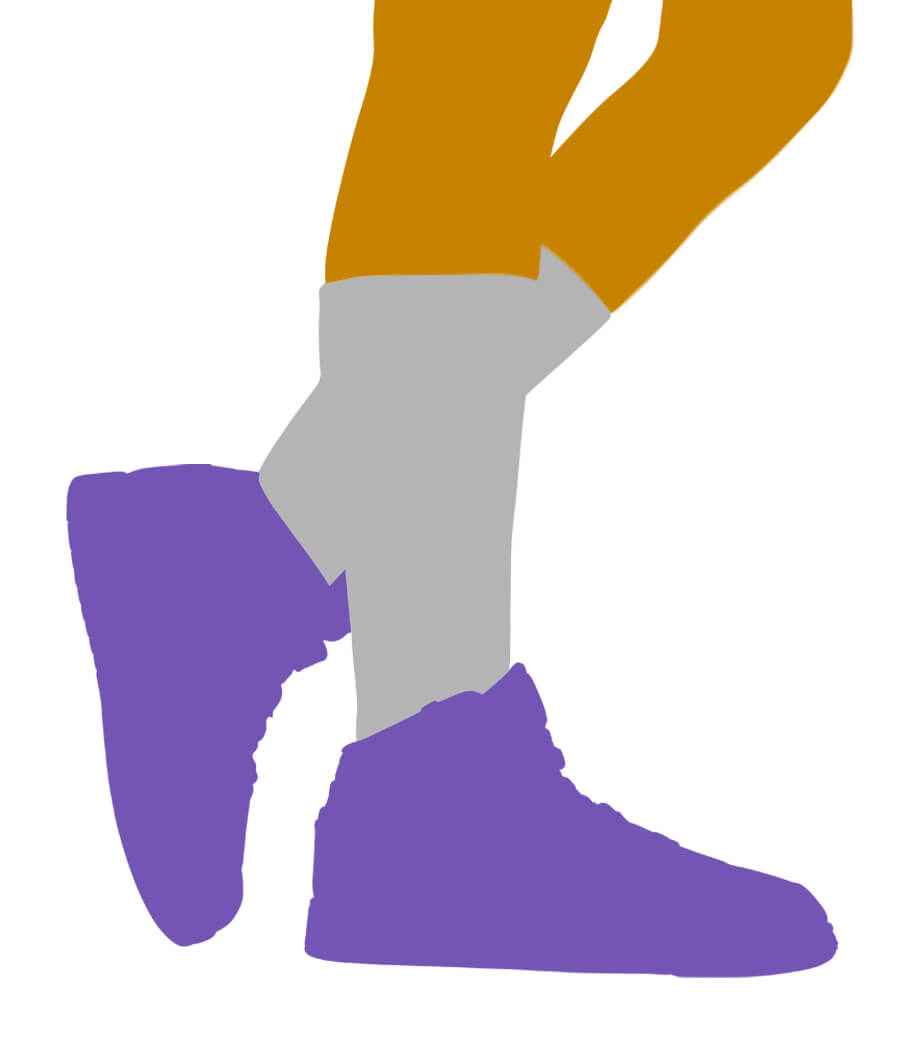Pricing Start at $0.75
Image Masking Service
When the margins of the image are perfectly clear, removing the backdrop from it becomes simple. However, the typical clipping path service will be a complete failure when the boundaries become hazy or indistinct, like the model's hair, the fur on their clothing, or the margins of their pet wool. Thus, picture masking services make sense for these kinds of edges. The greatest substitute for clipping path services for removing backgrounds with ambiguous borders is Photoshop masking service.

Handling 500 images daily

A skilled team of 50+

Support for customers
Image Masking Sample
Examine the sample photos, which include some of our best work, to determine for yourself how skilled we are at picture masking.




Various Photo Masking Types
Photoshop includes many categories for masking photographs, each with a distinct utility. To remove any doubt from the minds of clients who may not know which photo masking they will need, different categories display varying pricing ranges.
Layer Masks
Professionals can deal with photographs that include several items to edit by using Photoshop's layer masking feature. You may make a layer for each object and work on it independently. You are limited to selecting those layers and working on them independently if you need to modify one or two things later on. In addition, you may use picture cuts and create image collages on other documents.
Hair Mask
Though it has limitations, the clipping path approach is one of the most professional methods for background removal. Photo clipping will be tough to cover, much like when you have to create a selection around a model's hair or a pet's fuzzy skin. In Photoshop, we utilize the fur and hair masking tool to remove the backdrop from behind these boundaries. In addition to hair masking, our professionals additionally adjust the image's contrast.
Clipping Masks
In Photoshop, a clipping mask is a collection of layer masks where the selected section turns translucent. Use the clipping mask if you want to use your photo to make text shapes or a certain form. A clipping mask consists of three layers: a base layer, a layer containing an image above the base layer, and text at the top layer. How much of your image shows depends on the geometry of the base layer.
Alpha Channel Masks
It is best to save the file as an alpha channel when isolating items from the backdrop. Adobe Photoshop use the channel to store image color information, and its alpha channel is where specialists in Photoshop choose images based on their color scheme. Fixing exposure, contrast, brightness, and other issues later on becomes simple. For the region you choose, alpha channel mask has the capacity to hold up to 8-bit grayscale pictures.
When Is An Image Masking Service Recommended?
The powers of Photoshop masking service and how it is used to background removal make it not always advisable to use it. Thus, our qualified specialists can offer some advice on when to use Photoshop's masking pictures.
- when the margins are hazy or indistinct.
- Make a translucent backdrop to use behind pet wool or model hair.
- For a translucent product, create a transparent background.
- Modify the backdrop of pictures that have fuzzy edges.
- where the inability to cut images occurs
The clipping path and clipping mask both are important to erase the image background. If you compare between clipping path vs clipping mask to find which is more critical and want to use only one to save money and time, you won't get the perfect image cut out. It depends on what your image demands, and you must go with that.
When Is The Image Masking Service Not Recommended?
Not every image out there requires photoshop masking service, and it's our responsibility to make you understand that to avoid unnecessary post-processing costs. Knowing where you need the clipping mask will also save you time.
- photos that are capable of picture cutting and have crisp edges.
- if the color of your backdrop and foreground are the same.
- when the foreground and backdrop blend harmoniously.
It could also be necessary for you to mask a picture in Photoshop outside of these circumstances. I advise you to give us your photographs for a free trial if you think you require Photoshop masking service for a certain image that doesn't fit our professionals' suggestions. and obtain a prompt, expert consultation. Our skilled Photoshop specialists can assist you in making the best choice because they have a great deal of expertise with picture masking services.
Our Take On Photoshop Masking
Depending on its complexity, Photoshop masking falls into a number of categories. Our professionals use the necessary procedures for each category based on their years of expertise. Our professionals are constantly eager to properly mask off things from their backgrounds using the newest cutting-edge picture editing technology.
In order to make the selection, we utilize the magic wand and rapid selection tools in the most recent version of Adobe Photoshop. Depending on the needs, our experts apply layer masking, alpha channel, transparent masking, and color masking to the photos.
Image masking alone is not sufficient to handle images with both crisp and fuzzy edges. Therefore, we employ the clipping mask approach for fuzzy edges and the clipping path technique for sharp ones. Our approach to Photoshop masking varies according on the kind of photographs we use for our projects.
Whether our clients are art directors, fashion firms, photography studios, or eCommerce shops makes no difference. We provide the best possible service to each of them.
Why Entire Graphics Is Unique For Photoshop Masking Service
Entire Graphics uniqueness does not only offer premium photoshop masking but also we bring the best combination of high-grade professionals and industry bottom masking rates together on the table. We work on photoshop image masking to take every pixel to its best state. Because of being a time-eating process, many experts get bored after doing it for a long time, so we have roster base shifting for photoshop experts to be in a jolly mood while working.
Make Connect With Us
We make advantage of the most popular file-sharing platforms' paid versions. Consequently, when you share your data with us, they are more safe and secure.
Obtain A Free Quote Right Now
Send us test photos or contact our support team with any questions you may have right now.